360 degrees automation for schools, colleges and universities
Full blown automation for schools, colleges and universities
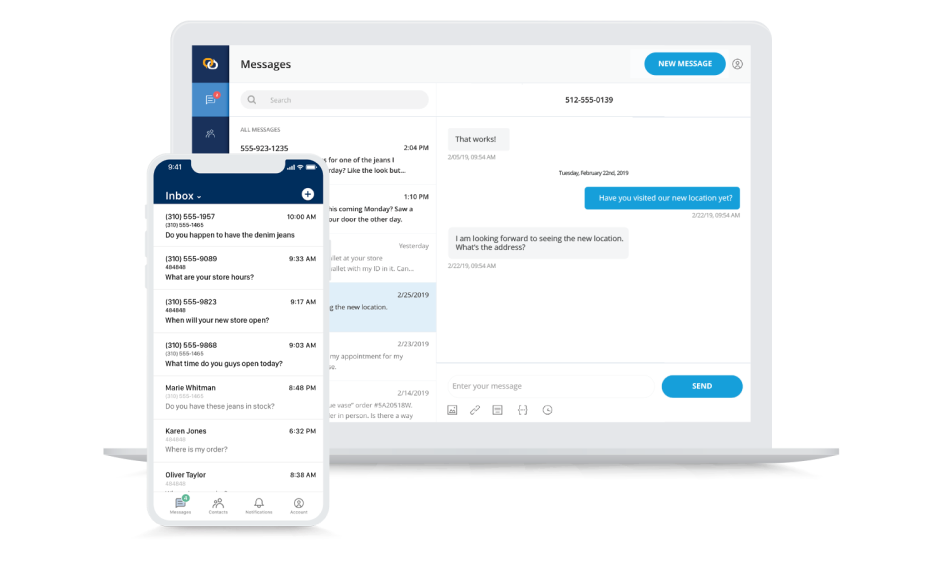

Greycells Comprehensive Enhancement Programme ensures regular and market driven upgrades at very reasonable prices

Greycells Comprehensive Enhancement Programme ensures regular and market driven upgrades at very reasonable prices

Greycells Comprehensive Enhancement Programme ensures regular and market driven upgrades at very reasonable prices

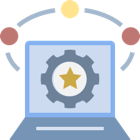
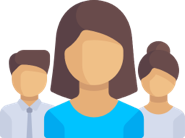









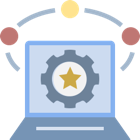

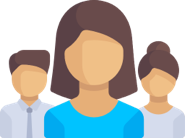
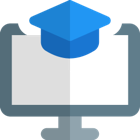
















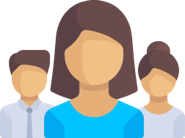
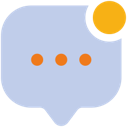
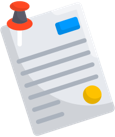




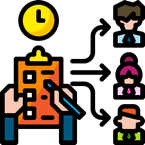













Grecycells offers a multitude of ERP solutions that covers all key processes of a small educational institute to an enterprise wise large scale.

Custom edu ERP for large campuses and edu conglomerates.

Curated edu ERP for mid-sized institutions and groups.

Off-the-shelf digital learning and campus solution for first-time adopters.

Curated end-to-end solutions for residential schools.

Online admission and exam automation for government Universities.


Greycells Maxima is a full blown and powerful education ERP which covers all key processes of educational institutes – it has been successfully implemented in all types of education institutes - schools, colleges, universities. Greycells Maxima enables unlimited access to enhancements and support and is apt for organizations looking for enterprise wise large-scale implementation.
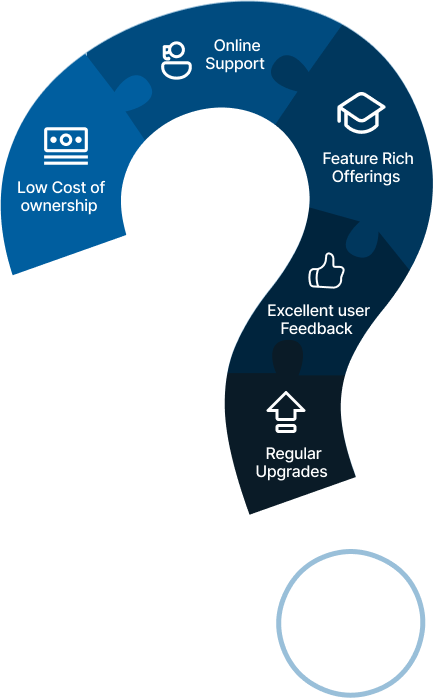






Call Us Today!


Student Life Cycle – Non-academic

Financial & Admin Processes

Value Enhancers And Others

Greycells Power Features

Greycells Benefits
